Beware
- Thread starter dbk
- Start date
You are using an out of date browser. It may not display this or other websites correctly.
You should upgrade or use an alternative browser.
You should upgrade or use an alternative browser.
Well I finally got back in just now after a few attempts. Thanks for the change Dave, so far so good! We’ll see how I do trying to post a picture? Stay tuned!
Things that should be easier -
Post the URL directly from major media sites for embed without worrying about tags
YouTube
Instagram
Twitter (sometimes takes a while to appear)
Post the URL directly from major media sites for embed without worrying about tags
YouTube
Twitter (sometimes takes a while to appear)
Pics appear as thumbnails. Is that the way it's going to be?
You should be able to insert future images inline or leave as thumbnails which can be clicked and then scrolled in a lightbox. Once your attachment uploads, it will ask you which you want. Or alternatively you can now drag and drop images directly into your message reply box.
looking good.. !! How do you edit a post after it's been posted.. ? I do miss the dancing banana....
Wow, looks great. Not sure what I was expecting but so far I like it.
Just need to try the search function and look for some of the great information shared in years past.
Just need to try the search function and look for some of the great information shared in years past.
Looking good. A few problems.
1. The Celebrate Fred Smith thread has two pages, but can only see 1st page. Nothing happens when I click page 2 (Chrome).
2. Still can't access the forum on my phone. Samsung Internet browser not working (moving to new server message). Chrome seems to redirect to Tapatalk, which does not work. Removing the forum from Tapatalk did not help.
1. The Celebrate Fred Smith thread has two pages, but can only see 1st page. Nothing happens when I click page 2 (Chrome).
2. Still can't access the forum on my phone. Samsung Internet browser not working (moving to new server message). Chrome seems to redirect to Tapatalk, which does not work. Removing the forum from Tapatalk did not help.
2. Still can't access the forum on my phone. Samsung Internet browser not working (moving to new server message). Chrome seems to redirect to Tapatalk, which does not work. Removing the forum from Tapatalk did not help.
Try quitting browser and restarting, or make sure it’s not automatically filling in url to page not found redirect. I’m on Chrome for iOS right now.

Dave,
I have the same issue with Celebrate Fred Smith page as Gary describes above. I see page 1, but cannot go onto page 2 when I click either next or pg 2 button. I'm using Chrome browser.
New portal looks and feels Great!
I have the same issue with Celebrate Fred Smith page as Gary describes above. I see page 1, but cannot go onto page 2 when I click either next or pg 2 button. I'm using Chrome browser.
New portal looks and feels Great!