Gauge Replacement - How to
- Thread starter nota4re
- Start date
You are using an out of date browser. It may not display this or other websites correctly.
You should upgrade or use an alternative browser.
You should upgrade or use an alternative browser.
- Apr 6, 2014
- 1,093
The tach on my 2005 GT quit about a month ago. I figure that 11 years and 30k trouble free miles that something would fail. Once the tach finally showed up my Ford master tech had trouble getting the cluster out using the Ford tech link. Thanks Kendall for this post. One problem, though, the new tach doesn't work either. I know there have been "MANY" instrument problems. Have any had new replacements not work, too?
-GWB
-GWB
i replaced my tach last winter, after i put the new tach in it did not work as well. The dealer called ford, before removing the replacement tach , they had to "reboot" the system using a laptop through the access port under the steering column.No problems since.
Interesting. I replaced tach and speedo at Carlisle (GT guys) a year ago last June and it worked immediately.
Glad it worked out! Not sure why the tach had to be reset on some cases! While I had the tech, I had him retry with the old tach but still did not work!
pauls
GT Owner
Unfortunately I am electrically challenged. After the instrument panel was out I noticed that the speedometer needle is now at 60. The tachometer is a touch off zero. The rest of the gauges are fine. The booster is being replaced. The ground battery cable was removed before starting the job. The panel took some gentle jostling to get it out. Are the speedometer and tachometer OK?
Attachments
You probably jounced the needles off zero with your manipulations. As long as the gauges re-zero when you plug it back in and start the car, they are okay. You don’t have to completely reinstall the panel, just plug in the connectors, turn on the ignition, wait a few seconds for the gauges to zero and the odometer to come on, then start the car.
I replaced all my small gauges at one time with updated auto meter gauges, no problem with start up. I replaced tach different time with stock Ford version. On startup was not reading correctly. Asked the dealer I purchased through, who contacted Ford, had to “ reboot” it with laptop, no probes since!
pauls
GT Owner
Thanks!You probably jounced the needles off zero with your manipulations. As long as the gauges re-zero when you plug it back in and start the car, they are okay. You don’t have to completely reinstall the panel, just plug in the connectors, turn on the ignition, wait a few seconds for the gauges to zero and the odometer to come on, then start the car.
pauls
GT Owner
I hope I don’t need to do this but valuable information. Thanks!I replaced all my small gauges at one time with updated auto meter gauges, no problem with start up. I replaced tach different time with stock Ford version. On startup was not reading correctly. Asked the dealer I purchased through, who contacted Ford, had to “ reboot” it with laptop, no probes since!
pauls
GT Owner
My panel was almost impossible to remove. The blue tool was especially helpful as once the panel was loose. Then I could then get the right angle tool behind the panel and move it out. My 2 cents worth. Thanks to Kendall and Shadowman and everyone's comments or I doubt I could have done the job.
Attachments
I bought a new OEM tach as a backup. Is there a way to test without having to hooking it up to the car?
.
.
Probably not. Did you check the shop manual for test procedures?
I did not. But I will.
.
pauls
GT Owner
pauls
GT Owner
So leave them loose? Sorry but just want to get this correct. PaulDidn't tighten and didn't cut their tails....