For those who were accepted and sent back their forms via email has anyone received a confirmation receipt of the email?
I was expecting to find something in my inbox stating " we have received your email and documents. thank you please be patient and wait for your welcome pack"
My new nightmare. My confirmation email is floating around cyber space. May be stuck in there infinite spam folder and next week I get a new email that they didn't receive it in time...:eek
I was expecting to find something in my inbox stating " we have received your email and documents. thank you please be patient and wait for your welcome pack"
My new nightmare. My confirmation email is floating around cyber space. May be stuck in there infinite spam folder and next week I get a new email that they didn't receive it in time...:eek