With summer here and getting out a LOT more, I'd like to make a poster to set up when attending car shows.
Back in the day, there was a set of 4 graphics - a tungsten car with standard wheels, a red / stripe with optional wheels, a front view Heritage with both doors open and one with a wealth of technical info and color options on the right side. it's this last one I'm trying to find in some digital form.
Any help would be greatly appreciated!
Back in the day, there was a set of 4 graphics - a tungsten car with standard wheels, a red / stripe with optional wheels, a front view Heritage with both doors open and one with a wealth of technical info and color options on the right side. it's this last one I'm trying to find in some digital form.
Any help would be greatly appreciated!