- Feb 10, 2006
- 302
my problem is every time I try to edit it my app it is blank. I keep emailing GTAPPSUP@ford.com they tell me my app was not saved and start over. I did this 3 times but every time my app is blank again when I go back into edit.
So now I am worried if they even getting my full app at all. Which is odd because the only way to submit your app it have it filled out 100%
Here is email I got same I am sure as everyone else.
You have successfully submitted your application.
What’s next:
You can return and edit your application up until the application submission deadline of approximately 3:59 AM GMT on May 12, 2016 for applicants in the participating territories other than China, Macau and Philippines, and up to 3:59 AM GMT on May 24, 2016 for applicants in China, Macau and Philippines.
Applicants will be notified of their status within 90 days of the application window closing.
Please email us at applicant@fordgtapplication.com for any application questions. Technical website questions can be sent to GTAPPSUP@ford.com. Response times may vary based on question volume. Patience is appreciated.
Thank you!
Ford GT Team
So now I am worried if they even getting my full app at all. Which is odd because the only way to submit your app it have it filled out 100%
Here is email I got same I am sure as everyone else.
You have successfully submitted your application.
What’s next:
You can return and edit your application up until the application submission deadline of approximately 3:59 AM GMT on May 12, 2016 for applicants in the participating territories other than China, Macau and Philippines, and up to 3:59 AM GMT on May 24, 2016 for applicants in China, Macau and Philippines.
Applicants will be notified of their status within 90 days of the application window closing.
Please email us at applicant@fordgtapplication.com for any application questions. Technical website questions can be sent to GTAPPSUP@ford.com. Response times may vary based on question volume. Patience is appreciated.
Thank you!
Ford GT Team