Test Picture
- Thread starter Scooter
- Start date
You are using an out of date browser. It may not display this or other websites correctly.
You should upgrade or use an alternative browser.
You should upgrade or use an alternative browser.
Click on "Go Advanced" then on "Manage Attachments" then on "Add Files" then on "Select Files" then find/select the photos in your computer then click on "Open". Ok, you are almost done! Click on "Upload Files" and then you can opt to "Preview Post" before "Submit Reply". There are a few minor other ways to do it but this is the way by trial & error that I do it. Your photos will automatically be sized. No need to do it before you upload them. There is a limit on the number per post but not per thread. Good luck & let me know if you have more questions.
Ed
Ed
I just did it & it's there. "Go Advanced" is on the right bottom of Reply To Thread box. Click on it then a lot of choices appear under the box. "Manage Attachments" will be on left half way down in the "Additional Options" section. You may need to scroll down a little bit.
Ed
Ed
- Apr 15, 2009
- 168

View attachment 25710
Im trying to figure out how to add pictures...Also Im getting ready to remove the front clip so I can change the condensor AC line...its going to be a bear!!
This picture sure is small!