Hey Guys,
I finally broke down and had someone help me pull my car's head unit. I had a base unit (NO MAC) and while it got the job done for basic music needs I was looking for something more -- something at the very least capable of playing MP3s, and likely more.
I tried removing the unit myself after reading some of the various threads here, but I couldn't get it out and was starting to really scratch the side of the factory head unit. I'd even ordered the "removal tool" kit (part number 415-003), but that proved worthless. Maybe it works with the MAC unit...
So yesterday I drove over to the local Best Buy thinking I'd give them a chance. Long-story-short, they had it out in about 10 minutes with no damage to any of the surrounding surfaces (or the head unit or trim piece). All the guys in the audio bay were, of course, quite smitten with the car. I ended up not buying anything from that store, but threw the guy who did the removal a $20 (after much insistance from him that it wasn't necessary).
I've taken a bunch of photos because I know these would have really helped me in my removal efforts. Hopefully they can help someone else looking to do the same thing. There's a crazy new JVC unit that has a DVD player, nav system and full audio support (MP3s, CD-Rs, DVD-Audio, Sirius, etc.) that just came out. It offers all of these things in a single DIN size, so it should fit in this area no problem. I'll let you know if/when I get it (and I'll take pictures).
This audio removal tool was no help.
I finally broke down and had someone help me pull my car's head unit. I had a base unit (NO MAC) and while it got the job done for basic music needs I was looking for something more -- something at the very least capable of playing MP3s, and likely more.
I tried removing the unit myself after reading some of the various threads here, but I couldn't get it out and was starting to really scratch the side of the factory head unit. I'd even ordered the "removal tool" kit (part number 415-003), but that proved worthless. Maybe it works with the MAC unit...
So yesterday I drove over to the local Best Buy thinking I'd give them a chance. Long-story-short, they had it out in about 10 minutes with no damage to any of the surrounding surfaces (or the head unit or trim piece). All the guys in the audio bay were, of course, quite smitten with the car. I ended up not buying anything from that store, but threw the guy who did the removal a $20 (after much insistance from him that it wasn't necessary).
I've taken a bunch of photos because I know these would have really helped me in my removal efforts. Hopefully they can help someone else looking to do the same thing. There's a crazy new JVC unit that has a DVD player, nav system and full audio support (MP3s, CD-Rs, DVD-Audio, Sirius, etc.) that just came out. It offers all of these things in a single DIN size, so it should fit in this area no problem. I'll let you know if/when I get it (and I'll take pictures).
This audio removal tool was no help.
Attachments
Last edited: